Users can associate a physical location to a project. Upon adding a location, the project will appear within the Maps panel.
- Load the desired project.
- Left-click on the project dropdown at the top of the application.
- Select Add Location.
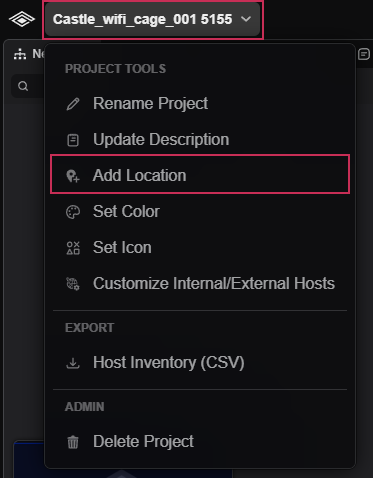
- Enter the desired address or manually enter the latitude and longitude. NOTE: the latitude and longitude will update according to the address entry.
- Select the Save Location button.
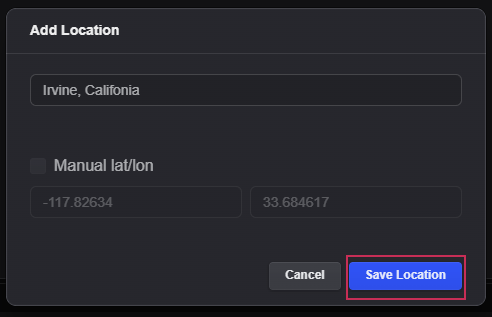
- The project will now appear within the Map panel.