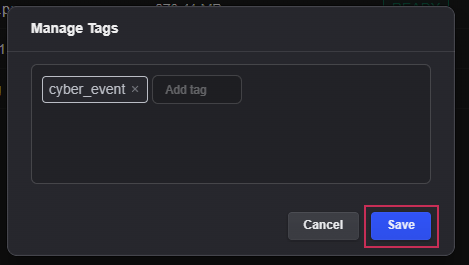Users can add tags to an upload after an upload has been created. Tags are searchable within the corresponding table.
Follow the steps below to add tags to an existing upload:
- Navigate to the Uploads table.
- Left-click on the desired upload.
- Select the Manage Tags button.
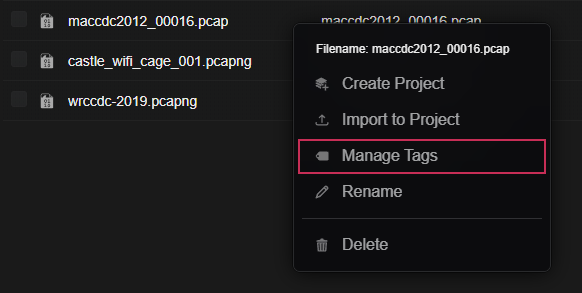
- Left-click within the Add tag text field and enter the desired value.
- Press the Enter key to create the tag.
- Select the Save button.