In the event that a feature is not working as expected, providing Cyberspatial with detailed information about the issue is the best way to get a fast resolution. This can be achieved by executing the Start Logging feature.
Warning: Please scrub any proprietary data from log files before sending to Cyberspatial support.
To collect log information, follow the steps below:
- Click on the profile menu at the top-right.
- Select the Start Screen Recording button.
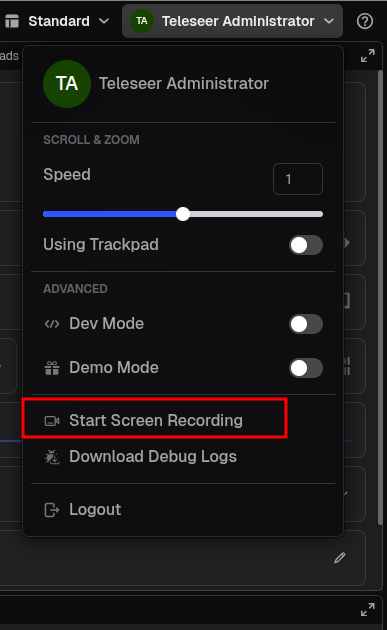
- Enable or disable the desired logging criteria.
- Select the Begin Logging button.
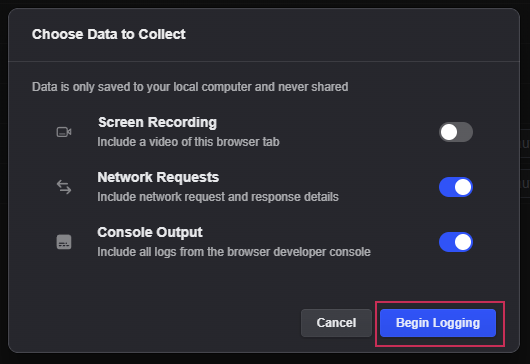
- Perform the desired actions within Teleseer.
- Select the Save button on the bottom-right.
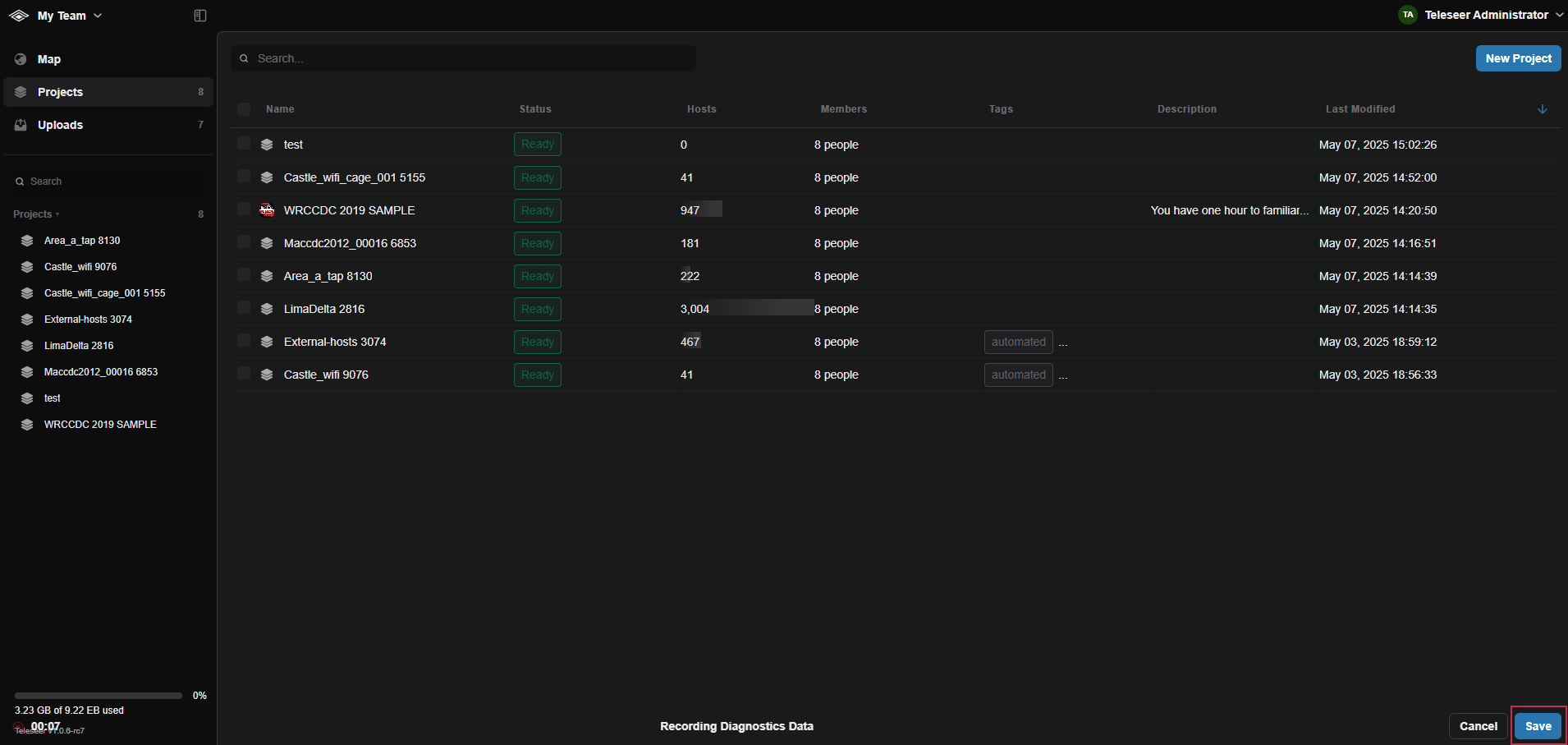
- Email the resulting file to support@cyberspatial.com.
Warning: Please scrub any proprietary data from log files before sending to Cyberspatial support.