The currently visible connections or the currently selected connections can be exported to CSV. Follow the steps below!
- Load the desired project.
- Select the Connections tab.
- Select the Export Connections (CSV) button.
- Select the desired export option
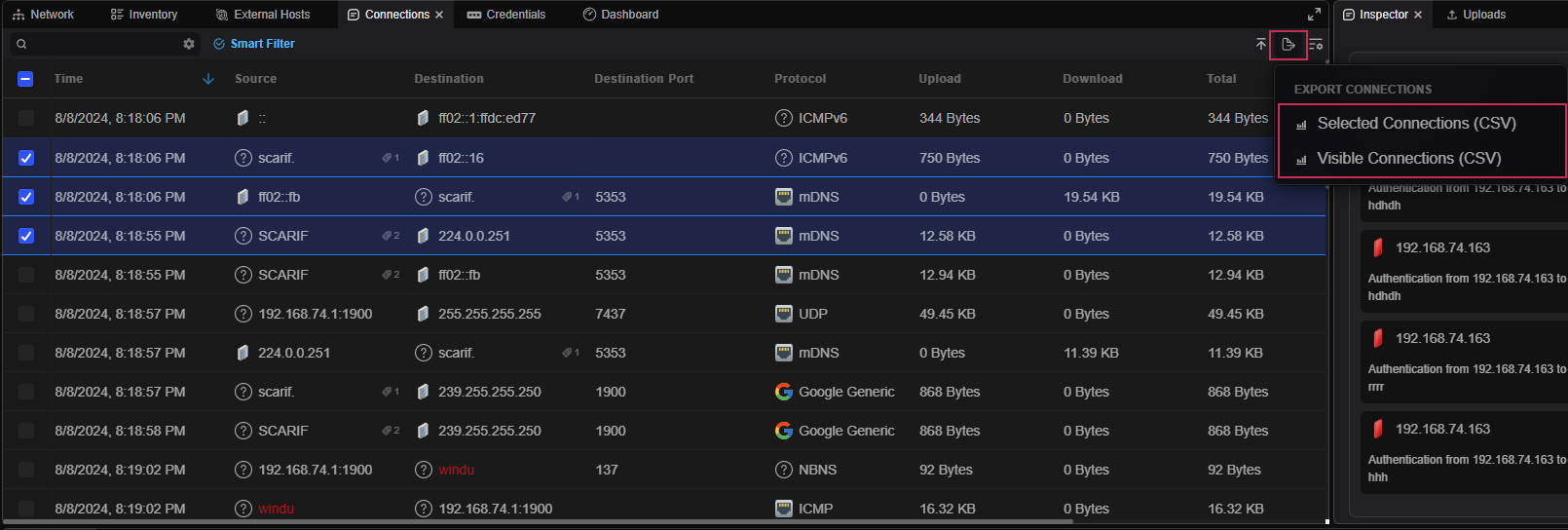
When exporting the table, the currently displayed rows will be exported; there are 40 rows displayed by default. To view more rows, utilize the scrollbar within the table.