Users can download a PCAP from the currently selected protocol blocks within the Timeline.
- Open the desired project.
- View the Timeline.
- Within the Timeline, select one or more protocol blocks (hold down the SHIFT key to select additional protocols) or select a protocol row.
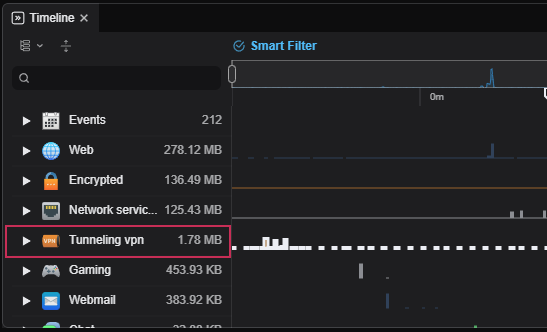
- Left-click on the Export Timeline Data button.
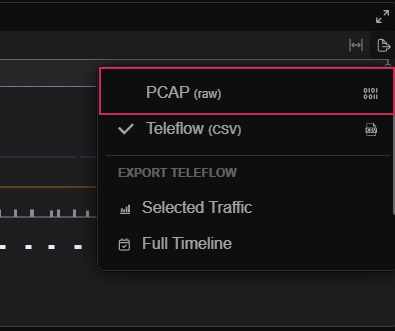
- Select the PCAP option.
- Select the Selected Traffic button to export the traffic to file.
