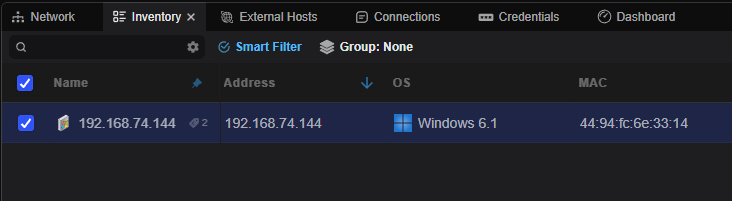Tables containing the Smart Filter option allow the user to display content related to the selected host(s).
For example, when Smart Filter is enabled within the Inventory table, the table will display only the results that exist for the currently selected host(s).
- Open the desired project.
- Left-click on the Inventory tab.
- Left-click on the Smart Filter button.
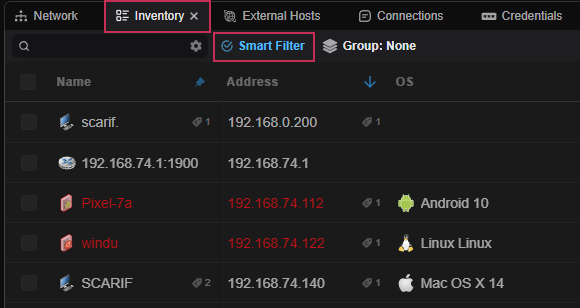
- Return to the network topology.
- Select the desired host(s).
- Upon viewing the Inventory table, the results will reflect the selected host(s).