The Timeline can be filtered based on one or more selected hosts within the following panels: Network, Inventory, and External Hosts.
- Within the Timeline, make sure that Smart Filter is enabled.
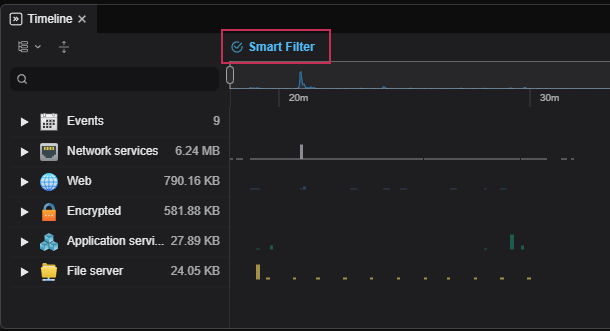
- Within Network, Inventory, or External Hosts panels, select the desired host(s).
- View the filtered protocol within the Timeline.
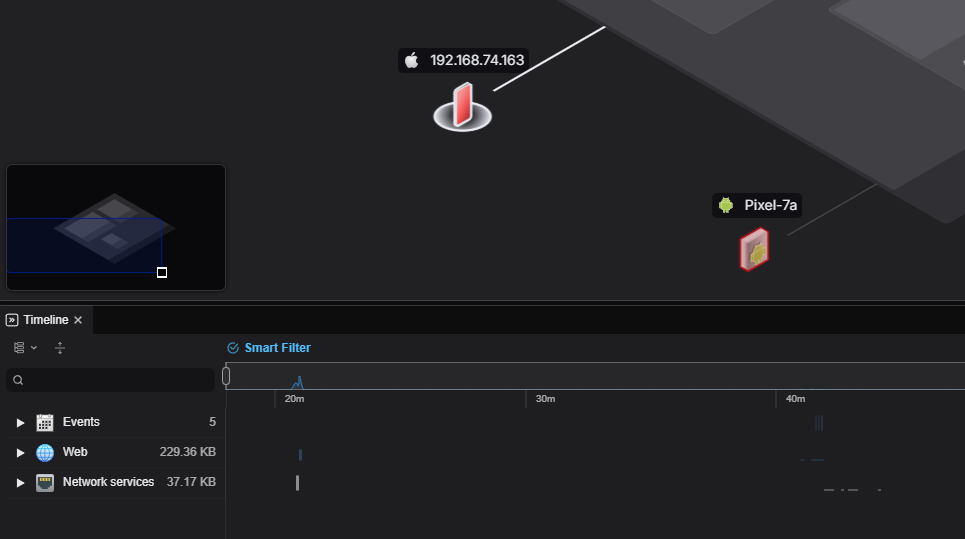
Left-clicking on a zone will select all hosts within that zone!