Note: This section only applies to https://go.teleseer.com accounts
What Types of Accounts Are There?
There are 3 types of Teleseer accounts: Community, Professional, and Enterprise.
Each account allows users to process a designated amount of data.
The first 2 account types are for individual users while the Enterprise account type allows for multi-user collaboration.
You can learn more about the benefits of each account type at https://cyberspatial.com/pricing
Information about accounts is displayed in two places: Account Overview and Account Details.
Account Details
The Account Details panel displays more detailed information about your account.
Update Username, Email, Password, or Role:
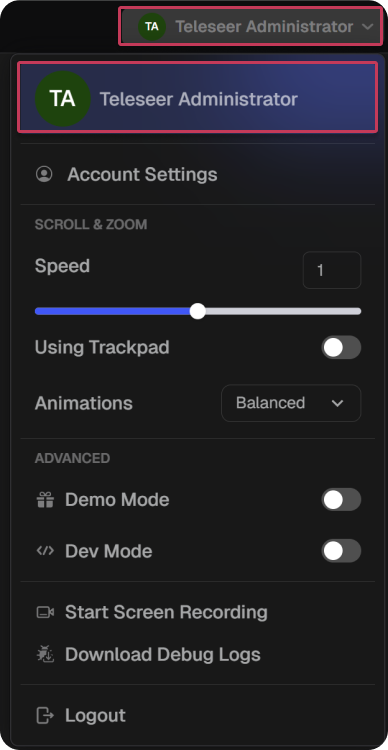
- Select your username in the top right of the home page → select your user icon
- Select ✎ icon to update your username
- Select Change Email to update your email
- Select Change password to update your password
- Exit to save your changes
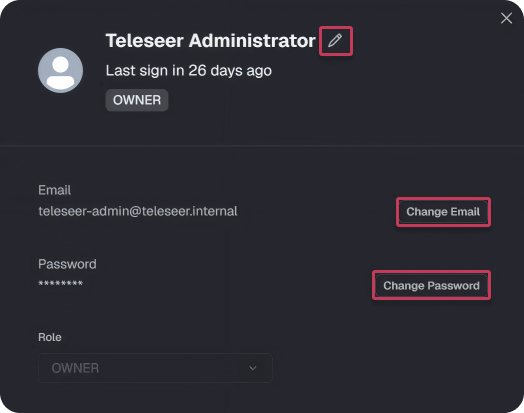
Note: When you sign up with your Google account, you can't make changes to your email address or password in Teleseer.
Update Time Zone:
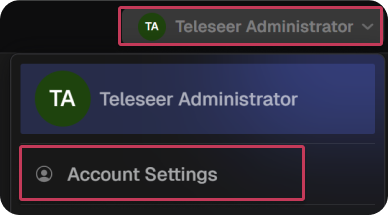
- Select your username in the top-right of the home page → Account Settings
- Use the dropdown menu to select your desired time zone.
- Exit to save your changes
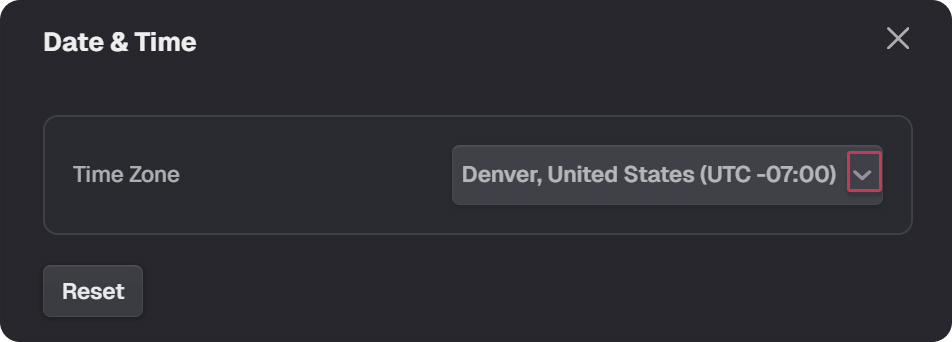
What is Data Under Analysis (DUA)?
Data Under Analysis (DUA) is the total uncompressed amount of data that Teleseer has processed and stored for your account. You can free up space by deleting uploaded data files. Projects do not count towards your quota.
Your monthly transfer limit is roughly 4-5x your data under analysis each month.
For instance, if you are at the Starter 10 GB tier level, you can have up to 10 GB of uncompressed data uploaded to your account. This could be raw PCAP, compressed archives containing PCAP files, or any combination thereof. You can delete your uploads and reprocess an additional 10 GB of data for the month. Compressed archives are useful because they upload faster.