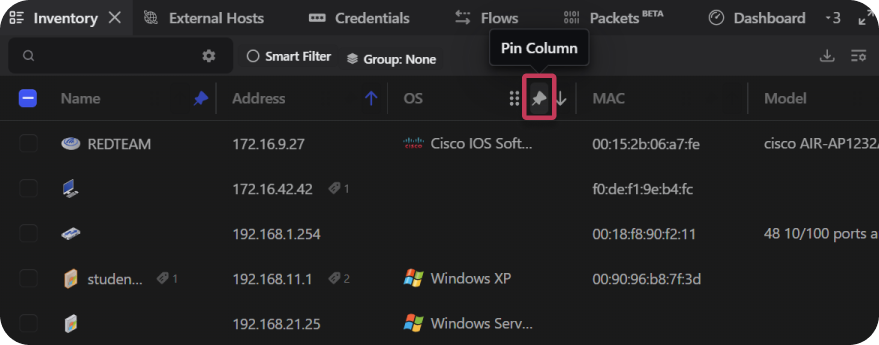In the Inventory, External Hosts, Flows, Credentials, and Packets tables, you can pin columns so they remain visible when scrolling horizontally.
- Open the desired project.
- Navigate to the panel containing the table.
- Locate the column you want to pin.
- Hover over the column header and select Pin Column.
- To unpin the column, select Pin Column again.