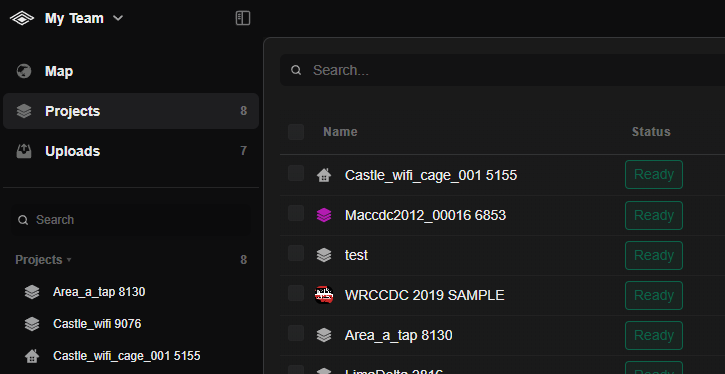Users can change the text color of a project within the projects listing and projects table to make the project stand out.
- Open a Project.
- At the top of the screen, left-click on the project name.
- Select the Set Icon button.
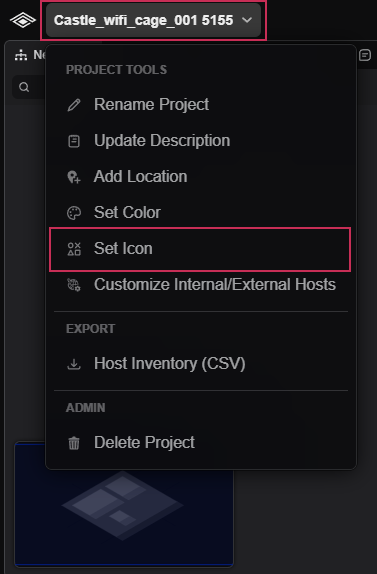
- Select the desired icon.
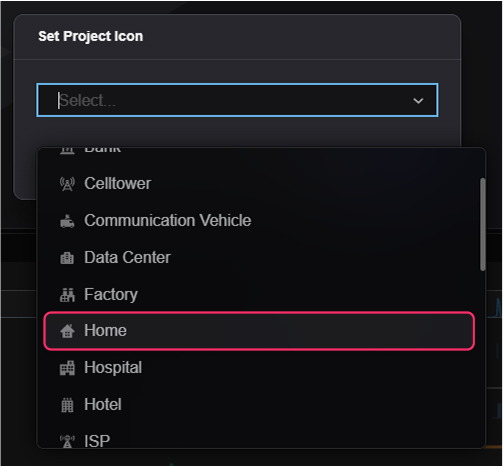
- Select the Save button.
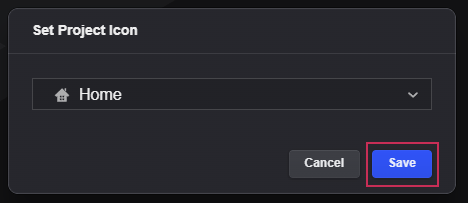
- View the projects table to see the updated icon.