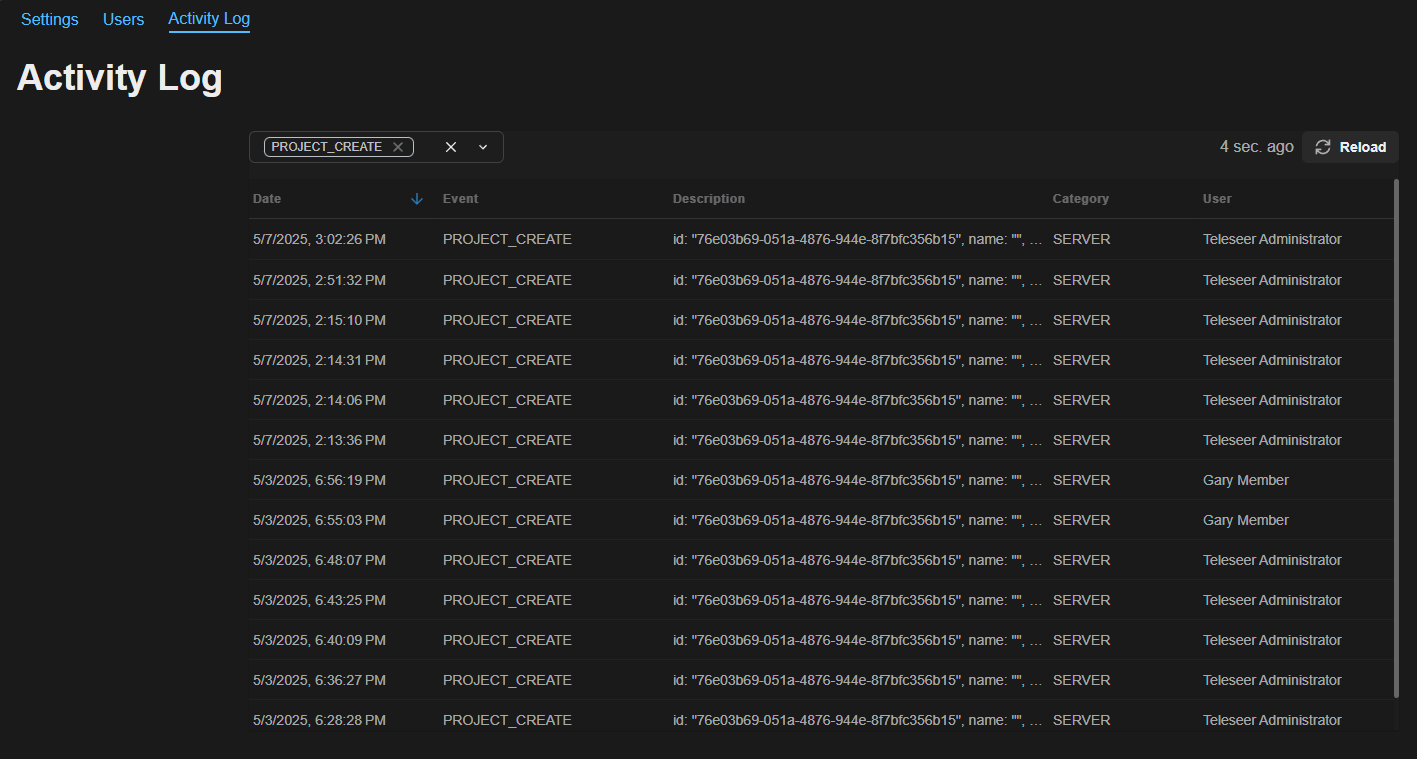The Activity logs provide administrators and users the ability to view the actions that have occurred within the application.
Activity can be filtered by event type. Users can hover over the Description value to learn more about the specific event.
- Left-click on the tenant dropdown button at the top of the application.
- Select Activity Log.
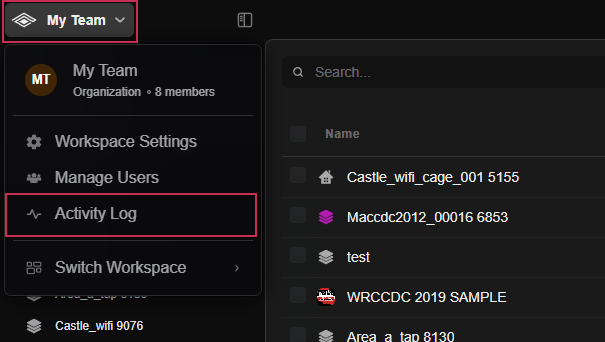
- Select the Filter event type(s) dropdown to filter the table if desired.
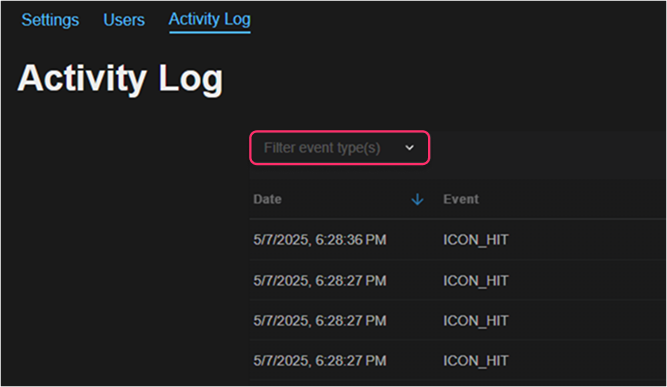
- Select the desired event to filter by.
- View the results within the table.