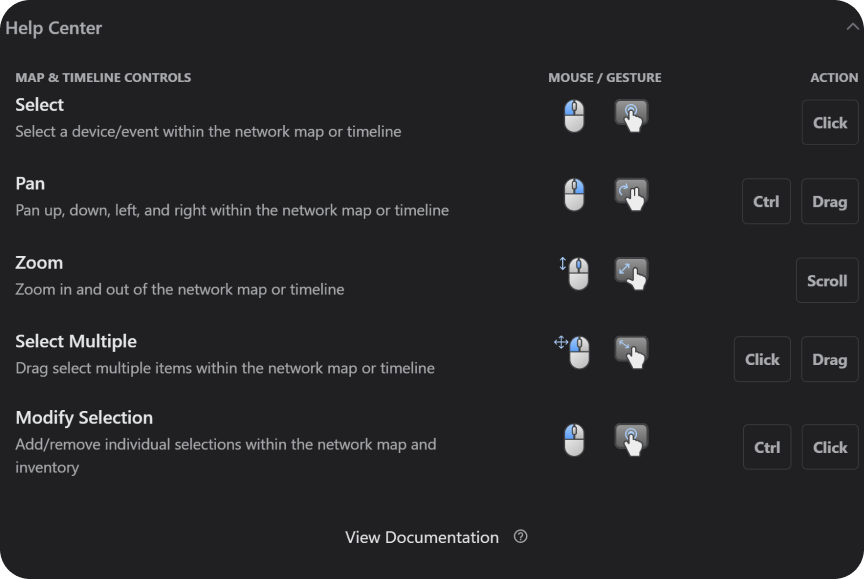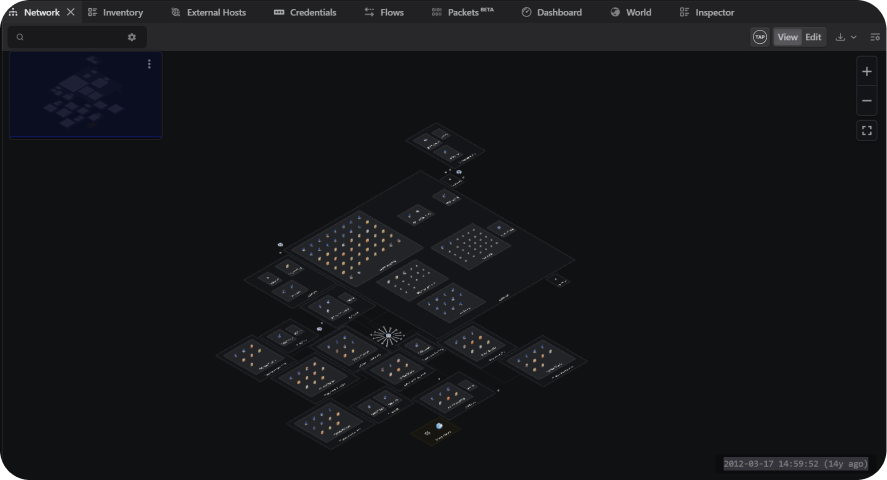
Hosts in the Network topology are grouped into VLANs. Each VLAN may have one or more subnets. External hosts are grouped based on what is visible from the tap point, including the tap host’s external-facing interfaces.
Hovering over a VLAN or host highlights all directly connected edges. Selecting a VLAN selects all hosts within it.
Note: VLANs are assigned based on the Layer 2 information visible to the network tap.
Unspecified VLANs
VLANs with missing or unknown identification appear using the following labels:
Help Center
Items in the Network topology can be selected, and the view can be panned and zoomed. For quick-reference instructions, deselect all hosts and scroll down to the Help Center in the Inspector panel.